How to Save Chats
Learn how to save and manage your chats on Privee AI
Privee AI Team
May 16, 2024

HOW TO SAVE CHATS ON PRIVEE AI
In this guide we want to walk you through our Save Stories feature as it will make you able to store and manage efficiently all your older chats.
SAVING A STORY
To Save a story the first thing you have to do is clicking on the button on the right in our chat interface. Main is the default story, everytime you start interacting with a new character, you will start from there.
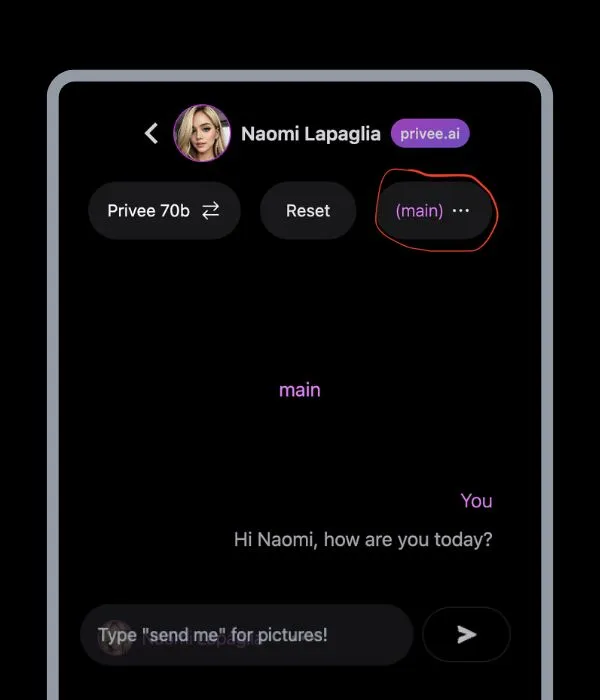
Once you click on it, a menu will appear as displayed below:
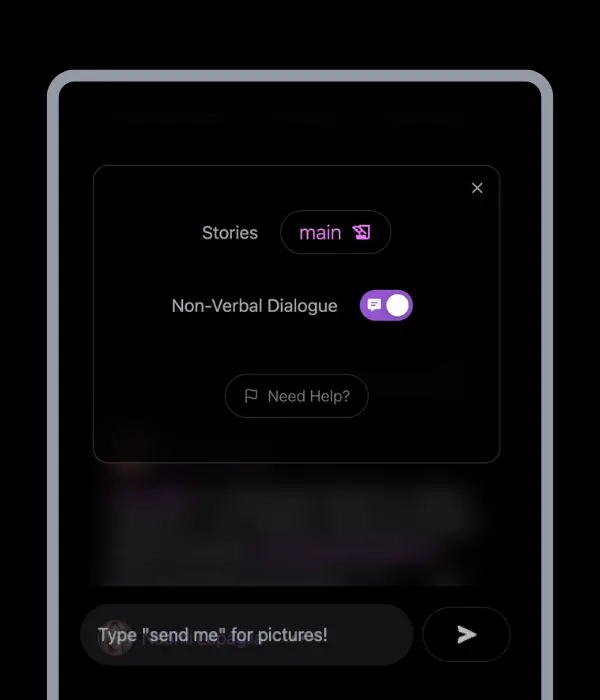
Here you have to click on "Main" next to "Stories" and you'll be presented with a few options.
-
New Story: You'll start a new story from scratch. Before doing so you'll have to decide a title. Your older chat will remain saved as Main in this case
-
Save Current Story: will make you able to give a title to your current chat and save it.
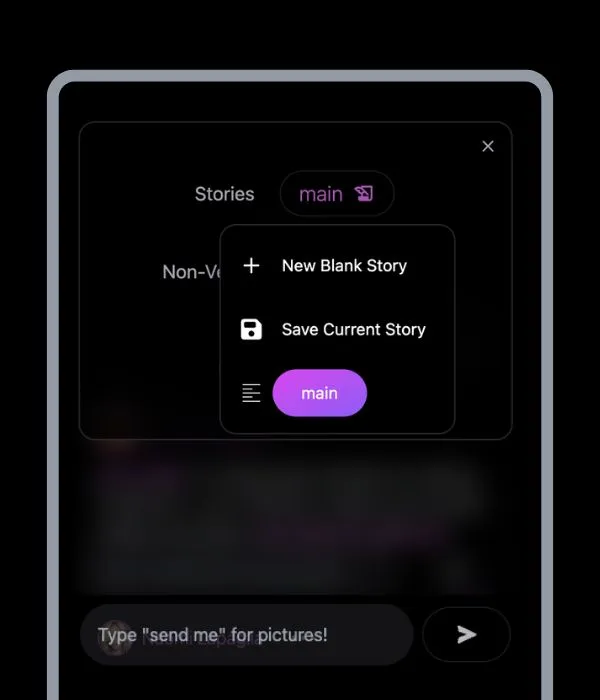
ACCESS OLD STORIES
To retrieve your old stories you'll just need to open the same menu in the picture above. All your stories will be listed there and you'll be able to switch to one another.
We hope you'll find this feature useful to manage your chats and stories more efficiently.
Enjoy!
Privee AI Guides
Unlock Your Dreams
The Best AI Characters
Download Our App
Get the best experience by downloading our app for iOS or Android.
Join our Privee AI Community!
Discover amazing AI characters, share ideas, and be part of the growing community.
The storytelling is really great compared to some platforms.
I think there's a lot of potential in Privee AI and hope to see it grow.
Discover Thousands ofAI Characters
No results, please deselect filters.
Download Our App
Get the best experience by downloading our app for iOS or Android.
Join our Privee AI Community!
Discover amazing AI characters, share ideas, and be part of the growing community.